Who would have thought something that started as a mischief could go on to become the heart of a billion people’s social lives. Yes I am talking about Facebook. It is nothing short of a phenomenon, connecting people throughout the world and enabling some to rekindle their friendships and some to forge new ones.
News feed, Timeline, Status, Likes, Shares all these terms have become a part of our dictionary- at-least of mine, they most certainly are. As an active user (or to be more precise- ‘Facebook Addict’ according to my bro) one may often find the need to customize Facebook according to his/her own preferences. So to take your Facebook experience one step further I at CodeYourDay have compiled some amazing Facebook Tips and Tricks, go ahead and try them out!
Stop Annoying Candy Crush/Game Requests on Facebook:
(For Android)
I am pretty much sure that the first entry in Facebook tips and tricks post must have caught your attention. Trust me there is nothing more irritating than the arghh… moments that you have when your phone buzzes with a Facebook notification and it turns out to be an invitation to play Candy Crush. Lots of abuses and sarcastic memes follow. But it turns out that there is a very simple Facebook tip to stop these notifications. All you need to do is this:
- Open the Facebook Application.
- Click on the icon having three lines (you will find it in the upper right hand corner).
- Now click on ‘App Settings’ and open ‘Notifications’ and just uncheck ‘Application requests’.
Flip your Facebook Status :
In the mood for a little fun in Facebook tips and tricks article? How about flipping your Facebook Status? Just Click
here, Enter the text of your status in the provided text-field and simply copy, paste and post it to Facebook. Enjoy while your friends turn their heads around to read the status.
Invite All Your Friends To Like A Page Instantly:
Instead of clicking Invite for each and every friend of yours which I may add I personally find to be such a dreary task that I’d rather sleep- you can simply do this:
- Open the FB Page
- Click on ”Invite Friends To Like This Page”. A pop-up window will open containing the list of people you could invite to like the page.
- Now press the F12 key to open the Chrome Console Window
- Just paste this code in the Console Window and sit back and watch the code work its magic.
|
|
var inputs = document.getElementsByClassName('uiButton _1sm');
for(var i=0; i<inputs.length; i++) { inputs[i].click(); }
|
Gather all your facebook data :
Now you can also grab a copy of your entire Facebook data ranging from the photos, videos that you shared to the messages and chat conversations that you might have had with your friends. In fact you can also recover the messages and photos that you might have ’deleted’. Just do this:
- Open Your Facebook Account and Go to General Settings.
- There you will see a link which says “Download a copy of your Facebook data”. Click on it.
- On the next page click on ‘StartMyArchive’. When asked, Enter your Facebook password. Just a head’s up the process may take quite some time to gather all your data.
- A download link will be sent to your email id. Log in to your mail account and begin the downloading process from the link.
- Just Extract/Unzip the downloaded file and you are done.
Accept All Friend Requests At Once
Accepting all friend requests one at a time can be quite a cumbersome task! So why not use this Facebook trick:
- Open Your Facebook Friend Request Page
- Copy and Paste this code in the address bar of the page.
|
|
javascript:for( i = 1;i<document.getElementsByName("actions[accept]").length;i++){document.getElementsByName("actions[accept]")[i].click();}void(0);
|
- It is advisable to add ‘javascript:’ manually as browsers tend to delete it automatically. Now just press Enter and sit back as the code handles all your friend requests on its own.
Stop Getting Someone’s Updates Without Unfriending Them
There might be certain people in your Friend list that keep posting worthless or too much content which might tick you off! But you don’t want to unfriend them either. Well, here is a solution to unfollow someone without unfriending them.
Just open the Facebook profile of that person and click on ‘Following’ to unfollow them. Not you won’t get updates from them in your News Feed.
Log Out Remotely
Suppose you forgot to log out of Facebook when you left the computer lab of your college/school or lost your Android/iPhone device. Now you would gradually begin fretting over someone gaining access to your personal Facebook data. But there is no need to worry just follow these steps to log out remotely from some other device and rest assured that the integrity of your Facebook account is not compromised.
Open Facebook Settings and head over to ‘Security’. There along the ‘Where You’re Logged In’ section click on ‘Edit’. Now choose the device you want to stop and click on ‘End Activity’ to log out remotely.
GIF Support:
Earlier I was going to refer a third party site to post GIF’s on Facebook. But in latest developments, Facebook has gone ahead and added GIF support to its News Feed thereby eradicating the need of any such sites. To post a GIF, you just have to paste a link in status update box. Although if you try to upload a GIF, it will show only image, but by pasting link you will be able to post a GIF on Facebook.


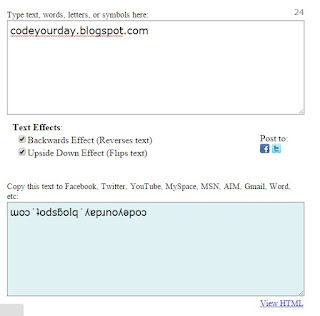

Try out the services of cyberian414@outlook.com for hacks of different sorts depending on your request. He's an expert in bank transfers , iPhone unlocking, Social network and smartphone hacks , Airline hacks for travel ticket , Web account discovery, University grade change, key logging , website hacking , Paypal account hacks e.t.c with reasonable price and 100% security. Be another person to the brilliant job
ReplyDeleteI caught my cheating boyfriend red handed with a lady he was having an affair with and this was made possible by a ethical hacker i met through a comment posted by Sean Marcus about his good services. I started getting suspicious of my boyfriend since he became too possessive of his phone which wasn't the way he does before. I knew something was wrong somewhere which was why i did my search online and contacted the Scott for help and to my surprise, he got the job done perfectly without my boyfriend knowing about it. I got access to all his Text messages and retrieved deleted ones for about 6month, Call logs, WhatsApp, Facebook, IG, Snapchat, Browser history and dating sites, Emails, My heart is broken because i gave him my all not knowing he's just a liar. I am trying to save more people out there from being cheated on by their man or woman by sharing this post with you all, contact: scottcyberlord11@gmail.c o m , text +18506315597 or WhatsApp. +1 6 2 8 2 0 4 3 5 8 8, Don't hesitate to contact him for help, He's the best. Regards
ReplyDeleteHaxedge solutions will deliver proper hack/spy service ( Mobile device monitoring , social network and email tracking , recovery of deleted data) . Make a request for the service at www. haxedge .co
ReplyDeleteMy life was falling apart, I was being cheated and abused, I had to know the truth and needed proof. i saw a post about a private investigator (worldcyberhackers) Through Gmail , by a friend. i contacted them and they took care of my needs. they hacked his iphone and gave me all information in all his social media account, facebook,instagram, Whatsapp,and email account. I got all I wanted as proof . I am glad i had a proven truth he was cheating and i have sent them to my Lawyer . I recommend them if you need help. you can contact on whatsApp : +12678773020 or mail.
ReplyDeleteThis professional hacker is absolutely reliable and I strongly recommend him for any type of hack you require. I know this because I have hired him severally for various hacks and he has never disappointed me nor any of my friends who have hired him too, he can help you with any of the following hacks:
ReplyDelete-Phone hacks (remotely)
-Credit repair
-Bitcoin recovery (any cryptocurrency)
-Make money from home (USA only)
-Social media hacks
-Website hacks
-Erase criminal records (USA & Canada only)
-Grade change
Email: onlineghosthacker247@ gmail .com
cowboys football
ReplyDeletepackers football
seahawks football
steelers football
vikings football